 Jeep Liberty: Rear Head Restraints
Jeep Liberty: Rear Head Restraints
The two outboard seat are equipped with adjustable head restraints. To raise the head restraint, pull upward on the head restraint. To lower the head restraint, press the adjustment button, located on the base of the head restraint, and push downward on the head restraint.
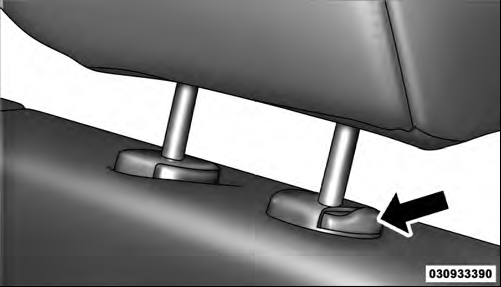
Adjustment Button
NOTE:
• The head restraints should only be removed by qualified
technicians, for service purposes only. If either of
the head restraints require removal, see your authorized
dealer.
• Refer to “Occupant Restraints” in “Things To Know Before Starting Your Vehicle” for information on tether routing.
WARNING!
Driving a vehicle with the head restraints removed or
improperly adjusted could cause serious injury or
death in the event of a collision. The head restraints
should be checked prior to operating the vehicle and
never adjusted while the vehicle is in motion.
 Active Head Restraints — Front Seats
Active Head Restraints — Front Seats
Active Head Restraints are passive, deployable components,
and vehicles with this equipment cannot be readily
identified by any markings, only through visual inspection
of the head restraint. Th ...
 60/40 Split Folding Rear Seat With Fold-Flat Feature
60/40 Split Folding Rear Seat With Fold-Flat Feature
To provide additional storage area, each rear seat can be
folded flat. This allows for extended cargo space and still
maintains some rear seating room.
NOTE: Prior to folding the rear seat, it ma ...
See also:
Emergency call
Important safety notes
A license agreement must exist in order to activate the mbrace service. Ensure
that your system is activated and ready for use, and press the
MB Info call button to regi ...
Door control panel
Opens the door
Unlocks/locks the vehicle
Adjusts the seat electrically
Stores settings for the seat,
exterior mirrors and steering wheel
Selects the left exterior mirror
Folds th ...
Display Fuel Saver — If Equipped
The “ECO” message is located in the Compass/
Temperature display; this message can be turned on or
off. To make your selection, press and release the SELECT
button until “ON” or “OFF†...
