 Mercedes-Benz GLK-Class: Displaying the range and current fuel consumption
Mercedes-Benz GLK-Class: Displaying the range and current fuel consumption
- Press the
 or
or
 button on the steering wheel to
select the Trip menu.
button on the steering wheel to
select the Trip menu. - Press the
 or
or
 button to select current fuel consumption
and approximate range.
button to select current fuel consumption
and approximate range.
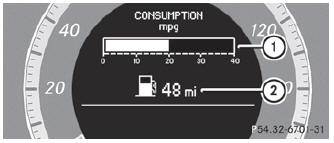
- Current fuel consumption
- Approximate range
Approximate range 2 is calculated according to current driving style and the
amount of fuel in the tank. If there is only a small amount of fuel left in the
fuel tank, the display shows a vehicle being refueled
 instead of range 2.
instead of range 2.
 Trip computer "From start" or "From reset"
Trip computer "From start" or "From reset"
The values in the From start submenu are calculated from the start of a journey,
while the values in the From Reset submenu are calculated from the last time the
submenu was reset ().
Press th ...
 Digital speedometer
Digital speedometer
Press the or
button on the steering wheel to
select the Trip menu.
Press or
to select the digital speedometer.
...
See also:
Leather seat materials
The leather used by SUBARU is a high
quality natural product which will retain its
distinctive appearance and feel for many
years with proper care.
Allowing dust or road dirt to build up on the ...
System fault
If a system fault is detected, a continuous tone
will sound and a message will be displayed in
the message centre. Contact your Dealer/
Authorised Repairer as soon as possible. ...
Before changing a fuse
Park the vehicle and apply the parking brake.
Switch off all electrical consumers.
Remove the SmartKey from the ignition lock.
The fuses are located in various fuse boxes:
fuse box on th ...
