 Subaru Forester: Display selection (type C audio)
Subaru Forester: Display selection (type C audio)
Select an item to be displayed using the same method as when a CD is played.
Refer to âDisplay selection (type A, B and
C audio)â. Each time you briefly
press the  button, the indication
changes in the following sequence.
button, the indication
changes in the following sequence.
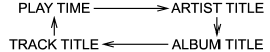
 Random playback
Random playback
Random playback is operated in the same
way a CD is played. Refer to âRandom
playbackâ. Each time you press the
button for 0.5 second or longer
(type
C audio)/ button (the âRDMâ
...
 Folder selection
Folder selection
Select a folder in the same way a folder is
selected when a CD is played. Refer to
âFolder selectionâ. ...
See also:
Towing Your Vehicle (recreational towing)
Your vehicle may be towed behind another vehicle (such as a motorhome), provided
you use the proper towing method specified for your vehicle. The towing method you
must use depends on the specific ...
Installing the spare tire
The spare tire is designed for emergency
use. (See specific instructions under the
heading âWheels and tiresâ in the â8.
Maintenance and do-it-yourselfâ section.)
1. Clean any mud or d ...
Electronic Stability Control (ESC)
This system enhances directional control and stability of
the vehicle under various driving conditions. ESC corrects
for oversteering or understeering of the vehicle by
applying the brake of the ...
