 Subaru Forester: Display selection (type A, B and C audio)
Subaru Forester: Display selection (type A, B and C audio)
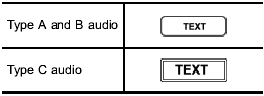
If you press the ÔÇťTEXTÔÇŁ button during playback, the display will change as shown in the following sequence.
For CD-DA:
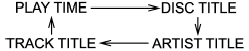
For MP3/WMA/AAC:

For iPod®:
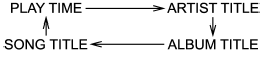
 Scan (type A, B and C audio)
Scan (type A, B and C audio)
The scan mode lets you listen to the first
10 seconds of each track/file in succession.
Press the ÔÇťSCANÔÇŁ button to start
scanning upward beginning with the track/
file(s) following the cu ...
 Page (track/folder title) scroll
Page (track/folder title) scroll
If you press the ÔÇťTEXTÔÇŁ button again for at
least 0.5 second, the title will be scrolled
so you can see all of it.
NOTE
- For type A and B audio, the display
is designed to show titles fo ...
See also:
Recirculation with pollution and humidity sensing
- Press the AUTO button briefly to activate
timed recirculation. The AUTO LED will
illuminate. The system automatically
selects fresh and recirculated air
dependent on pollution and cabin
humidit ...
ESC Activation/Malfunction Indicator Light And ESC Off Indicator Light
The ÔÇťESC Activation/Malfunction Indicator
LightÔÇŁ in the instrument cluster will come on
when the ignition switch is turned to the ON
position. It should go out with the engine
running. I ...
Dehumidify the Interior
Air conditioning, as it cools, removes
moisture from the air.When used in
combination with the heater, it
makes the interior warm and dry and
can prevent the windows from
fogging up.
1. Tur ...
