 GMC Terrain: DIC Buttons
GMC Terrain: DIC Buttons
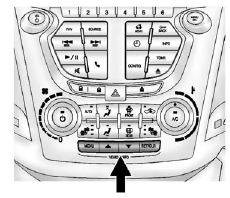
MENU: Press this button to get to the Trip/Fuel Menu and the Vehicle Information Menu.
 : Use these buttons to scroll through
the items in each menu. A small marker will move along the page as you scroll through
the items. This shows where each page is in the menu.
: Use these buttons to scroll through
the items in each menu. A small marker will move along the page as you scroll through
the items. This shows where each page is in the menu.
SET/CLR (Set/Clear): Use this button to set or clear the menu item when it is displayed.
 DIC Operation and Displays
DIC Operation and Displays
Use the DIC buttons located in the center of the instrument panel to access different
displays. The DIC displays trip, fuel, vehicle system information, and warning messages.
It also shows the shi ...
 Trip/Fuel Menu Items
Trip/Fuel Menu Items
Press the MENU button until Trip/ Fuel Information Menu is displayed. Then press
to scroll through the following menu
items:
○ Trip 1
○ Trip 2
○ Fuel Range
○ Average Fu ...
See also:
Seat belt checks
Note: If the vehicle is parked on an incline, the
seat belt mechanism may lock. This is not a
fault and the belt should be gently eased out
from the upper anchorage.
The seat belts should be inspe ...
Selection of manual mode
With the vehicle either moving or stationary,
move the select lever from the “D”
position to the manual gate then move it to
the “+” end or “−” end of the manual gate
to ...
Registering from call back
1. Select the “CALL BACK” menu.
2. Select the phone number by operating
the “TUNE/TRACK/CH” dial.
3. Select the “STORE” menu.
4. Select the “CONFIRM” menu.
5. Select the “RECOR ...
