 Mercedes-Benz GLK-Class: Cruise control lever
Mercedes-Benz GLK-Class: Cruise control lever
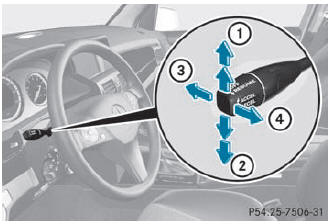
- To switch on or to increase the speed
- To switch on or to reduce the speed
- To deactivate cruise control
- To switch on with the current speed or with the last stored speed
When you activate cruise control, the stored speed is shown in the multifunction display for five seconds. In the multifunction display, the segments between the stored speed and the maximum speed light up.
 Important safety notes
Important safety notes
Cruise control maintains a constant road speed for you. It brakes automatically
in order to avoid exceeding the set speed. On long and steep downhill gradients,
especially if the vehicle is laden ...
 Storing and maintaining the current speed
Storing and maintaining the current speed
You can store the current speed if you are driving faster than 20 mph (30 km/h).
Accelerate the vehicle to the desired speed.
Briefly press the cruise control lever up 1 or down 2.
Remove your ...
See also:
Getting started
The following procedures will help you get
started using the Bluetooth® Hands-Free Phone
System with NISSAN Voice Recognition. For
additional command options, refer to “List of
voice comman ...
Tool bag
1) Screwdriver
2) Wheel nut wrench
3) Tool bag
4) Wheel cover remover (only models with wheel covers)
5) Hex-head wrench (only models with moonroof)
The screwdriver and wheel nut wrench a ...
NISSAN Advanced Air Bag System (front seats)
NISSAN Advanced Air Bag System (front seats)
1. Crash zone sensor
2. Supplemental front-impact air bag modules
3. Front seat-mounted side-impact supplemental air bag modules
4. Occupant class ...
