 Subaru Forester: Control panel
Subaru Forester: Control panel
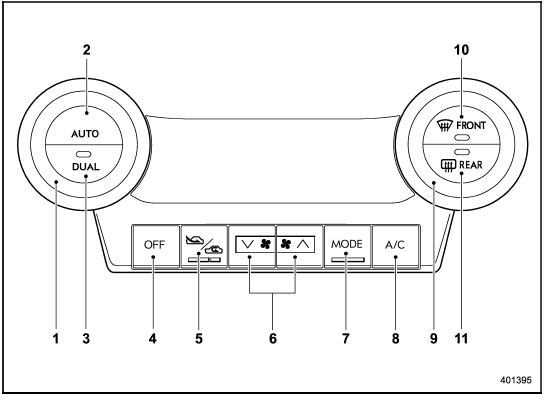
Control panel
1) Temperature control dial (driver’s side)
2) AUTO button
3) DUAL mode button
4) OFF button
5) Air inlet selection button
6) Fan speed control button
7) Airflow mode selection button
8) Air conditioner button
9) Temperature control dial (front passenger’s side)
10) Defroster button
11) Rear window defogger button (Refer to “Defogger and deicer”.)
 Type A
Type A
NOTE
The blower fan rotates at a low speed
when the engine coolant temperature is
low. For efficient defogging or dehumidifying
in cold weather, press the “A/C”
button.
The automatic cl ...
 AUTO button
AUTO button
FULL AUTO mode operation:
When the “AUTO” button is pressed, the
indicator light “FULL AUTO” on the display
illuminates. In this state, fan speed, airflow
distribution, air-inlet cont ...
See also:
Checking the oil level
1) Yellow handle
Check the oil level monthly.
1. Park the vehicle on a level surface and
stop the engine.
2. Pull out the level gauge, wipe it clean,
and insert it again.
1) Upper level
...
Distance To Empty (DTE)
Shows the estimated distance that can be traveled with
the fuel remaining in the tank. This estimated distance is
determined by a weighted average of the instantaneous
and average fuel economy, ...
Tongue load
When using a weight carrying or a weight
distributing hitch, keep the tongue load between
10 to 15% of the total trailer load within the
maximum tongue load limits shown in the
following â ...
