 Nissan Rogue: Console box
Nissan Rogue: Console box
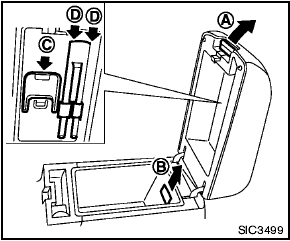
Console box
To open the console boxes, push up the knob A and pull up the lid.
To close, push the lid down until latched.
To remove the inner box (if so equipped) for cleaning or storing a large object, pull it up as illustrated B .
The inside of the console box lid is designed to be used as a card holder C and pen holders D .
 Glove box
Glove box
Glove box
Keep glove box lid closed while driving
to help prevent injury in an accident or a
sudden stop.
To open the glove box, pull the handle.
To close, push the lid in until the lock ...
 Luggage floor box (if so equipped)
Luggage floor box (if so equipped)
Type A
Type B
Type A: To open the luggage floor box, push
A . To close, push the lid until the lock latches.
The net partitions can be folded to make a larger
storage space.
To avoid ...
See also:
Using the steering wheel audio switches
Some audio features can be controlled using the switches on the
steering wheel.
1 Volume
2 Radio mode: Select radio
stations
CD mode: Selects tracks
and files (MP3 and WMA)
iPod mode: Selects ...
Tire Terminology and Definitions
Air Pressure: The amount of air inside the tire pressing outward on each square
inch of the tire. Air pressure is expressed in kPa (kilopascal) or psi (pounds per
square inch).
Accessory Weight: ...
Getting the spare tire and tools
1. Open the lift gate.
2. Remove the cargo cover (if so equipped).
(See “Cargo cover” in the “2. Instruments
and controls” section.)
3. Lift up the luggage floor board 1 (foldable
or ...
