 Mercedes-Benz GLK-Class: Range of the sensors
Mercedes-Benz GLK-Class: Range of the sensors
General notes
The sensors must be free of dirt, ice and slush; otherwise they may not function correctly. Clean the sensors regularly, taking care not to scratch or damage them ().
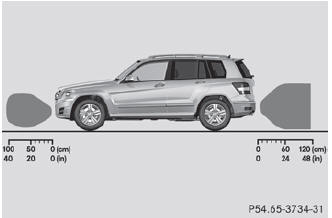
Side view
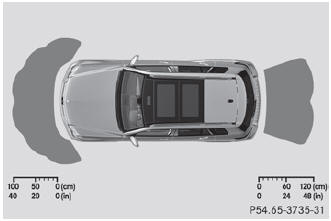
Top view
Front sensors
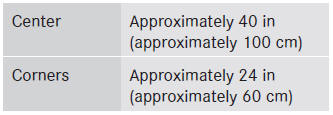
Rear sensors

![]() When parking, pay particular attention to objects above or below the sensors,
such as flower pots or trailer drawbars.
When parking, pay particular attention to objects above or below the sensors,
such as flower pots or trailer drawbars.
PARKTRONIC does not detect such objects when they are in the immediate vicinity of the vehicle. You could damage the vehicle or the objects.
The sensors may not detect snow and other objects that absorb ultrasonic waves. Ultrasonic sources such as an automatic car wash, the compressed-air brakes on a truck or a pneumatic drill could cause PARKTRONIC to malfunction. PARKTRONIC may not function correctly on uneven terrain.
Minimum distance
If there is an obstacle within this range, the relevant warning displays light up and a warning tone sounds. If the distance falls below the minimum, the distance may no longer be shown.
 Important safety notes
Important safety notes
WARNING
The PARKTRONIC is a supplemental system. It is not intended to, nor does it replace,
the need for extreme care. The responsibility during parking and other critical
maneuvers always ...
 Warning displays
Warning displays
The warning displays show the distance between the sensors and the obstacle.
The warning display for the front area is located on the dashboard above the center
air vents. The warning display for ...
See also:
Checking and adding manual transmission fluid (if equipped)
1. Park the vehicle on a level
surface.
2. Engage the parking brake fully –
put in first gear.
3. Ensure the vehicle cannot move.
4. Clean the filler plug.
5. Remove the filler plug, located o ...
Capacities
...
Clock
Clock and setting control
1 Display
2 Control for setting the clock
Turn the control clockwise/counterclockwise
to set the time. The set time is shown in the
information display.
The clock m ...
