 Volvo XC60: Compatible formats
Volvo XC60: Compatible formats
The media player can play a number of different types of files and disc formats, and is compatible with the formats listed in the following table.
NOTE
Dual format (double-sided discs) such as
DVD Plus or CD-DVD are thicker than normal
discs and may not play in your infotainment
system.
If a disc containing both CDDA and MP3
tracks is played, all MP3 tracks will be
ignored.
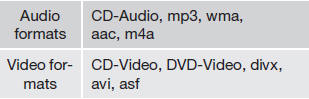
 Screen settings
Screen settings
Screen settings can be made (when the vehicle
is not moving) for:
• Brightness
• Contrast
1. PressOK/MENU and choose Image
settings and confirm by pressing OK/
MENU.
2. Turn TUNE to the ...
 AUX/USB sockets
AUX/USB sockets
...
See also:
Media center 730N/430 (RER/REN/RBZ) —
AM/FM stereo radio and CD/DVD/HDD/NAV
NOTE: The sales code is located on the lower right side
of the unit’s faceplate.
The REN, RER and RBZ radios contain a CD/DVD
player, USB port, and a 30-gigabyte hard drive (HDD).
Sirius Sat ...
Accessory power outlets
Power outlet below the climate controls
Power outlet in the center console
Power outlet in the cargo area
Accessory power outlets are provided
below the climate controls, in the cente ...
Precautions on child restraints
- Failure to follow the warnings and
instructions for proper use and installation
of child restraints could
result in serious injury or death of a
child or other passengers in a
sudden sto ...
