 Volvo XC60: Compatible file formats via the USB socket
Volvo XC60: Compatible file formats via the USB socket
The following audio and video files are supported by the system when playing a device connected to the USB socket.
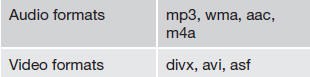
 External sound sources
External sound sources
USB flash drive
To simplify the use of a USB flash drive, it is
advisable to only store music files on the drive.
It will take considerably longer for the system to index the files on the drive
...
 Bluetooth media
Bluetooth media
...
See also:
Cancel Command
At any prompt, after the beep, you can say “Cancel” and
you will be returned to the main menu. However, in a
few instances the system will take you back to the
previous menu. ...
Inflation pressure
Tire inflation pressure table
The following tire pressures are recommended by Volvo for your vehicle. Refer
to the tire inflation placard (see page 289 for its location) for information
specific ...
Dealer Service
Your authorized dealer has the qualified service personnel,
special tools, and equipment to perform all service
operations in an expert manner. Service Manuals are
available which include detail ...
