 Subaru Forester: Compass zone adjustment
Subaru Forester: Compass zone adjustment
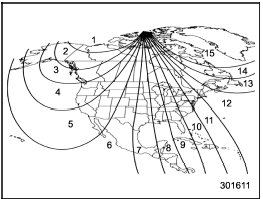
Compass calibration zones
1. Refer to the ﻗCompass calibration zonesﻗ map shown above to verify that the compass zone setting is correct for your geographical location.
2. Press and hold the compass display button for 3 seconds until the zone selection comes up (a number will be displayed in the mirror compass window).
3. Press the compass display button repeatedly until the correct zone setting for your location is displayed.
4. Releasing the button for 5 seconds will exit the zone setting mode.
 Photosensors
Photosensors
Photosensors
The mirror has a photosensor attached on
both the front and back sides. During
nighttime driving, these sensors detect
distracting glare from vehicle headlights
behind you an ...
 Compass calibration
Compass calibration
1. If a ﻗCﻗ is displayed in the compass
window, the compass needs to be calibrated.
2. Drive the vehicle in a circle at 5 mph (8
km/h) or less until the display reads a
direction.
3. You ...
See also:
Canceling a Remote Start
To cancel a remote start, do one of the following:
○ Press until the parking lamps
turn off.
○ Turn on the hazard warning flashers.
○ Insert the key and turn it to ON/ RUN and ...
Setting the glove box air vent
When automatic climate control is activated, the glove box can be ventilated,
for instance to cool its contents. The level of airflow depends on the airflow and
air distribution settings.
Clos ...
Tire ratings
Speed ratings
The speed ratings in the table translate as follow:
Load ratings
See page 292 for an explanation of the load
rating on the sidewall of the tire. ...
