 Mercedes-Benz GLK-Class: Checking the battery
Mercedes-Benz GLK-Class: Checking the battery
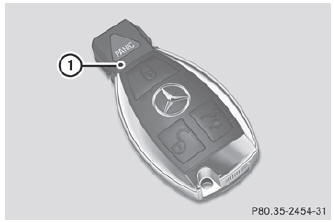
- Press the
 or
or
 button. The battery is working
properly if battery check lamp 1 lights up briefly
button. The battery is working
properly if battery check lamp 1 lights up briefly
If battery check lamp 1 does not light up briefly during the test, the battery is discharged.
- Changing the battery ()
![]() You can obtain the battery at a qualified specialist workshop.
You can obtain the battery at a qualified specialist workshop.
![]() If the SmartKey battery is checked within the signal reception range of the
vehicle, pressing the
If the SmartKey battery is checked within the signal reception range of the
vehicle, pressing the  or
or
 button locks or unlocks the vehicle.
button locks or unlocks the vehicle.
 Important safety notes
Important safety notes
Have the batteries changed at a qualified specialist workshop.
WARNING
Batteries contain toxic substances.
Swallowing batteries can lead to serious health issues or death.
Keep batteries out ...
 Changing the battery
Changing the battery
You require a CR 2025 3 V cell battery.
Take the mechanical key out of the SmartKey ().
Press mechanical key 2 into the opening in the SmartKey in the direction
of the arrow until batte ...
See also:
Introduction
The laminated panoramic roof is divided into
two sections.
• The rear glass section is fixed in place and
cannot be moved.
• The front glass section can be slid horizontally
to the open or ...
Important Maintenance Precautions
If you have the required service
done but do not reset the display, or
reset the display without doing the
service, the system will not show the
correct maintenance intervals. This
can lead ...
Cleaning the wheels
Do not use acidic wheel cleaning products to remove brake dust. This could
damage wheel bolts and brake components.
Do not park the vehicle for an extended period straight after cleaning it, ...
