 Subaru Forester: Channel scan
Subaru Forester: Channel scan
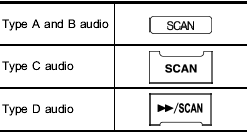
Press the “SCAN” button briefly (type A, B and C audio)/for more than 1.5 seconds (type D audio) to change the radio to the SCAN mode. In this mode, under the selected category, the radio scans through the channel until a station is found. The radio will stop at the station for 5 seconds while displaying the channel number, after which scanning will continue until the entire channel has been scanned from the low end to the high end.
Press the “SCAN” button briefly (type A, B and C audio)/for more than 1.5 seconds (type D audio) again to cancel the SCAN mode and to stop on any displayed channel.
 Type D audio
Type D audio
When in the SAT mode, press the
button to change the category search
mode.
When in the category search mode, press
the following button to change the category
up or down.
When a category ...
 Channel preset
Channel preset
...
See also:
OnStar Personal Identification Number (PIN)
A PIN is needed to access some of the OnStar services, like Remote Door Unlock
and Stolen Vehicle Assistance. You will be prompted to change the PIN the first
time when speaking with an Advisor. T ...
Low beam light bulbs
Right-hand side
1. Use a screwdriver to undo the clips on
the air intake duct, then remove the air
intake duct (right-hand side).
Left-hand side
2. Use a screwdriver to remove the
secured ...
Decals
There are various types of decals in the vehicle
whose purpose is to provide important information
in a clear and concise way. The importance
of these decals is explained as follows,
in descen ...
