 Nissan Rogue: CD/DVD
Nissan Rogue: CD/DVD
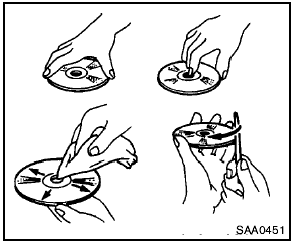
- Handle a CD/DVD by its edges. Never touch the surface of the disc. Do not bend the disc.
- Always place the discs in the storage case when they are not being used.
- To clean a disc, wipe the surface from the center to the outer edge using a clean, soft cloth. Do not wipe the disc using a circular motion.
Do not use a conventional record cleaner or alcohol intended for industrial use.
- A new disc may be rough on the inner and outer edges. Remove the rough edges by rubbing the inner and outer edges with the side of a pen or pencil as illustrated.
 USB memory (if so equipped)
USB memory (if so equipped)
- Never touch the terminal portion of the USB
memory.
- Do not place heavy objects on the USB
memory.
- Do not store the USB memory in highly
humid locations.
- Do not expose the USB memory t ...
See also:
Shopping Hook (if equipped)
Shopping Hook
(if equipped)
The shopping hooks are located on both sides of the luggage compartment. You
can hang the shopping bag or other suitable objects on the hook. This hook is not
desig ...
Types of garage door openers (rolling code and fixed code)
The Car2U Home Automation System may be programmed to operate
rolling code and fixed code garage door openers.
• Rolling code garage door openers were produced after 1996 and are
code protected. ...
Head Restraint Adjustment
Do not drive until the head restraints for all occupants are installed and adjusted
properly.
To achieve a comfortable seating position, change the seatback recline angle
as little as necessary w ...

