 Subaru Forester: Category selection
Subaru Forester: Category selection
Type A, B and C audio
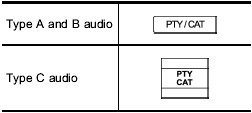
To activate the category search mode, press the “PTY/CAT” button. To deactivate the category search mode, press the “PTY/CAT” button again.
When in the category search mode, press the following button to change the category up or down.
Type A and B audio:
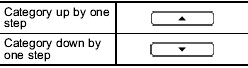
Type C audio:
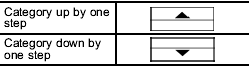
When a category is selected, turning the “TUNE/TRACK/CH” dial selects channels only within the selected category.
The control function returns to the normal mode after approximately 10 seconds.
 Skip channel selection
Skip channel selection
When in the SAT mode, press the following
button continuously (type A, B and C
audio)/briefly (type D audio) to change to
the channel selection mode.
Type A and B audio:
Type C audio:
Typ ...
 Type D audio
Type D audio
When in the SAT mode, press the
button to change the category search
mode.
When in the category search mode, press
the following button to change the category
up or down.
When a category ...
See also:
Main Menu
Start a dialogue by pressing the Voice Command
button. You may say “Main Menu” to switch to the main
menu.
In this mode, you can say the following commands:
• “Radio” (to switch to ...
SUBARU advanced frontal airbag system
Your vehicle is equipped with a SUBARU
advanced frontal airbag system that complies
with the new advanced frontal airbag
requirements in the amended Federal
Motor Vehicle Safety Standard (FMVS ...
Switching the windshield wipers on/ off
WARNING
Wiper blades are components that are subject to wear and tear. Replace the wiper
blades twice a year, preferably in the spring and fall. Otherwise the windows will
not be wiped prope ...
