 Volvo XC60: Cargo area lighting
Volvo XC60: Cargo area lighting
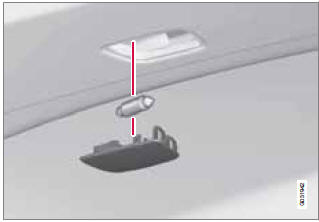
NOTE
Before starting to replace a bulb, see
page 322.
1. Insert a screwdriver and gently turn so that the bulb housing comes loose.
2. Replace the bulb.
3. Check that the bulb illuminates and press it back into the bulb housing.
 License plate lighting
License plate lighting
1. Remove the screws with a screwdriver.
2. Carefully detach the entire bulb housing
and pull it out.
3. Replace the bulb.
4. Reinsert the entire bulb housing and
tighten the screws. ...
 Vanity mirror lighting
Vanity mirror lighting
Removing the mirror glass
1. Insert a screwdriver underneath the lower
edge, in the center, turn and carefully pry
up the lug on the edge.
2. Carefully detach and lift out the entire mirror
...
See also:
Installing the spare tire
The spare tire is designed for emergency
use. (See specific instructions under the
heading “Wheels and tires” in the “8.
Maintenance and do-it-yourself” section.)
1. Clean any mud or d ...
Function
• HDC can be switched on and off with the
button in the center console. An indicator
light in the button illuminates when HDC is
activated.
• The indicator light in the
instrument
pa ...
Call Waiting
Call waiting must be supported on the cell phone and enabled by the wireless
service carrier.
○ Press to answer an incoming call
when another call is active. The original call is placed on ...
