 Mercedes-Benz GLK-Class: Replacing the rear window wiper blade
Mercedes-Benz GLK-Class: Replacing the rear window wiper blade
Removing the wiper blade
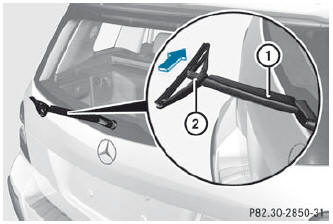
- Remove the SmartKey from the ignition lock.
- Fold wiper arm 1 away from the rear window until it engages.
- Position wiper blade 2 at a right angle to wiper arm 1.
- Hold wiper arm 1 and press wiper blade 2 in the direction of the arrow until it releases.
- Remove wiper blade 2.
Installing the wiper blade
- Place new wiper blade 2 onto wiper arm 1.
- Hold wiper arm 1 and press wiper blade 2 in the opposite direction to the arrow until it engages.
- Make sure that wiper blade 2 is seated correctly.
- Position wiper blade 2 parallel to wiper arm 1.
- Fold wiper arm 1 back onto the rear window.
 Replacing the windshield wiper blades
Replacing the windshield wiper blades
Removing the wiper blades
Before changing the wiper blades, always set the wiper arms to a vertical position
using the combination switch. There is otherwise a risk of damaging the hood.
Moving ...
 Problems with the windshield wipers
Problems with the windshield wipers
The windshield wipers are obstructed
Leaves or snow, for example, may be obstructing the windshield wiper movement.
The wiper motor has been deactivated.
For safety reasons, you should remove t ...
See also:
Reporting safety defects (U.S.A.)
If you believe that your vehicle has
a defect which could cause a
crash or could cause injury or
death, you should immediately inform
the National Highway Traffic
Safety Administration (NHTS ...
Malfunction Indicator Lamp
A computer system called OBD II (On-Board Diagnostics-Second Generation) monitors
the operation of the vehicle to ensure emissions are at acceptable levels, to produce
a cleaner environment. This ...
Introduction
Display when the radio is receiving an HD Radio broadcast
NOTE
HD radio volume may fade in and out at
times due to coverage limitations.
HD radio is a brand name registered by the
Ibiquity di ...
