 Nissan Rogue: Battery saver system
Nissan Rogue: Battery saver system
- When the headlight switch is in the
 or
or  position while the ignition switch is in
the ON position, the lights will automatically
turn off 5 minutes after the ignition switch
has been turned to the OFF position.
position while the ignition switch is in
the ON position, the lights will automatically
turn off 5 minutes after the ignition switch
has been turned to the OFF position.
- When the headlight switch remains in the
 or
or
 position
after the lights automatically
turn off, the lights will turn on when
the ignition switch is turned to the ON
position.
position
after the lights automatically
turn off, the lights will turn on when
the ignition switch is turned to the ON
position.
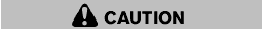
- When you turn on the headlight switch again after the lights automatically turn off, the lights will not turn off automatically. Be sure to turn the light switch to the OFF position when you leave the vehicle for extended periods of time, otherwise the battery will be discharged.
- Never leave the light switch on when the engine is not running for extended periods of time even if the headlights turn off automatically.
 Headlight beam select
Headlight beam select
Headlight beam select
1 To select the low beam, put the lever in the neutral
position as shown.
2 To select the high beam, push the lever forward
while the switch is in the position. Pull it ...
 Headlight aiming control (if so equipped)
Headlight aiming control (if so equipped)
Headlight aiming control (if so equipped)
Depending on the number of occupants in the
vehicle and the load it is carrying, the headlight
axis may be higher than desired. If the vehicle is
tra ...
See also:
Erasing HomeLink Buttons
To erase programming from the three Home-
Link buttons (individual buttons cannot be
erased but can be “reprogrammed” as outlined
below), follow the step noted:
1. Press and hold the two ou ...
Checking tire inflation pressure
Check your tires once a month or more.
Also, check the tire pressure of the
spare tire.
How to Check
Use a good quality gage to check tire
pressure. You can not tell if your tires
are proper ...
Instrument panel overview
1. Driver’s air bag
2. Light control / Turn signals 3. Instrument cluster 4. Wiper/Washer 5. Ignition
switch 6. Steering wheel 7. Digital clock 8. Hazard 9. Audio controls (if equipped)
10. C ...
