 Subaru Forester: Band selection
Subaru Forester: Band selection
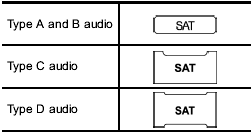
Push the ÔÇťSATÔÇŁ button when the radio is off to turn on the radio.
Push the ÔÇťSATÔÇŁ button when the radio is on to select SAT1, SAT2 or SAT3 reception.
 Displaying satellite radio ID of tuner
Displaying satellite radio ID of tuner
When you activate satellite radio, you
should have your satellite radio tuner ID
ready because each tuner is identified by
its unique satellite radio tuner ID.
The satellite radio ID will be ne ...
See also:
Pedals
Manual transmission
Automatic transmission
Clutch Pedal (1)
(For manual transmission). The clutch pedal is used to disengage the drive to
the wheels when starting the engine, stopping or shifti ...
Playing the Radio
For vehicles equipped with the MyLink or IntelliLink infotainment system, see
the separate MyLink/ IntelliLink Features and Functions Guide for more information.
Audio Source
VOL/ (Power/Volume): ...
Trailer safety chains
Always use safety chains between
your vehicle and the trailer. Towing a
trailer without safety chains could
create a traffic safety hazard if the
trailer separates from the hitch due
to ...

