 Nissan Rogue: Backing up on a steep downhill
Nissan Rogue: Backing up on a steep downhill
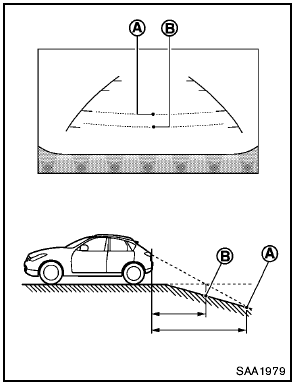
Backing up on a steep downhill
When backing up the vehicle down a hill, the distance guide lines and the vehicle width guide lines are shown further than the actual distance.
For example, the display shows 3 ft (1.0 m) to the place A , but the actual 3 ft (1.0 m) distance on the hill is the place B . Note that any object on the hill is viewed in the monitor closer than it appears.
 Backing up behind a projecting object
Backing up behind a projecting object
Backing up behind a projecting object
The position C is shown further than the
position B in the display. However, the
position C is actually at the same distance
as the position A . The vehi ...
 How to adjust the screen (if so equipped)
How to adjust the screen (if so equipped)
To set up the RearView Monitor to your
preferred settings, push the SETTING button
while the RearView Monitor screen is displayed.
Each time the SETTING button is pushed, the
next setting item ...
See also:
Parking Brake
To set the parking brake, hold the regular brake pedal down, then push the parking
brake pedal down.
If the ignition is on, the brake system warning light will come on. See Brake
System Warning ...
Neutral
Disconnects drive to the wheels. Use the
parking brake while N is selected.
Do not use for vehicle recovery purposes. ...
Operation
The SRS side airbag and SRS curtain
airbag can function only when the ignition
switch is in the “ON” position.
The driver’s and front passenger’s SRS
side airbags and SRS curtain airb ...
