 Subaru Forester: Audio settings (type D audio)
Subaru Forester: Audio settings (type D audio)
1. Press the “TUNE/TRACK/CH” dial to display “SETTING Menu”.
2. Operate the “TUNE/TRACK/CH” dial to select the preferred menu. You can select the menu as shown in the following chart.
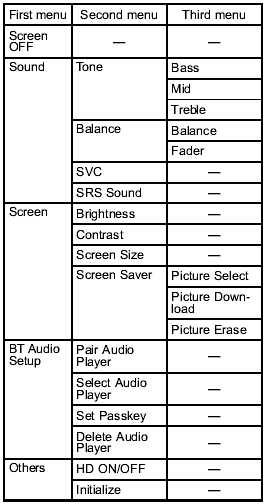
3. Operate the “TUNE/TRACK/CH” dial to select the preferred setting for each mode.
NOTE
Only “Screen OFF” can be displayed
while driving.
 Other settings (type A, B and C audio)
Other settings (type A, B and C audio)
Each brief press of the “MENU” button
changes the control modes in the following
sequence.
Type A audio:
Type B audio:
Type C audio:
Choose the preferred settings for each
mode b ...
 Adjustable level of each mode
Adjustable level of each mode
*: For type A and B audio, AUX volume can be adjusted only when an AUX audio
product is connected. ...
See also:
Event data recording
Event data recorders are capable of collecting
and storing short sequences of data during a
crash or near-crash event. The recorded
information may assist in the investigation of
such an event. Th ...
Extra-urban cycle
The extra-urban test cycle is carried out immediately after the urban test.
Approximately half of the
test comprises steady speed driving, while the remainder consists of a series of
acceleration ...
Roadside Assistance button
X Press and hold Roadside Assistance button 1 for more than two seconds. This
initiates a call to the Mercedes-Benz Customer Assistance Center. The indicator
lamp in Roadside Assistance button 1 ...
