 Mercedes-Benz GLK-Class: Accepting a call
Mercedes-Benz GLK-Class: Accepting a call
If someone calls you when you are in the Tel menu, a display message appears in the multifunction display, for example:
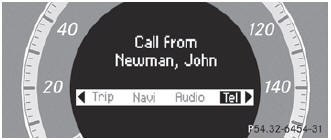
Press the  button on the steering
wheel to accept an incoming call.
button on the steering
wheel to accept an incoming call.
If you are not in the Tel menu, you can still accept a call.
 Introduction
Introduction
You can establish a Bluetooth® connection to the audio system or to COMAND (see
the separate operating instructions).
WARNING
A driver's attention to the road must always be his/her prim ...
 Rejecting or ending a call
Rejecting or ending a call
Press the button on the steering
wheel.
If you are not in the Tel menu, you can still reject or end a call. ...
See also:
Using the CD player
Loading CDs
Insert a CD.
Ejecting CDs
Press and remove the CD.
Selecting a track
Turn or press “∧” to move up or
“∨” to move down using until the
desired track number ...
Automatic Unlock Doors On Exit
The doors will unlock automatically on vehicles with
power door locks if:
1. The Automatic Unlock Doors On Exit feature is enabled.
2. The transmission is in gear and the vehicle speed
returned ...
Indicator and information symbols
Fault in
the Active Bending Light
(ABL) system
This symbol will illuminate if the there is a fault
in the ABL system. See page 93 for more
information about this system.
Malfunction ...
