 Subaru Forester: Volume control buttons
Subaru Forester: Volume control buttons
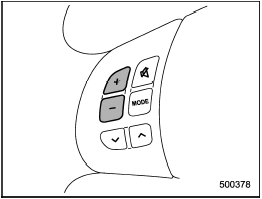
Models without Hands-free system
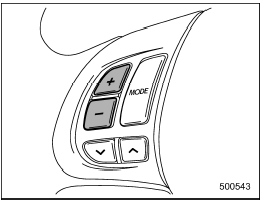 Models with Hands-free system
Models with Hands-free system
Press the “+” button to increase the volume. Press the “−” button to reduce the volume.
A number indicating the volume will be shown on the audio display.
 With SAT mode selected
With SAT mode selected
Press the “” button to skip
forward in the
channel order. Press the “”
button to
skip backward in the channel order.
The channel will be shown on the audio
display. ...
 MUTE button (models without Hands-free system)
MUTE button (models without Hands-free system)
Press the “” button if you wish
to
immediately cut the volume to zero.
The audio display will show “MUTE”.
If you press the button again, the original
sound volume will return and †...
See also:
Climate Controls
The air conditioning and heating system is designed to
make you comfortable in all types of weather. ...
Quick poi selection
Touch the Map screen to display the POI
button. Touch the POI (Point of interest)
button. The screen shows six suggested
categories, five of which can be selected as
quick points of interest.
Not ...
Voice
- Command list: View the categories and the
acceptable voice commands.
Select an Information button to view
alternative function commands.
- Voicetags: View the categories. Select a
category to m ...
