 Nissan Rogue: Turn signal switch
Nissan Rogue: Turn signal switch
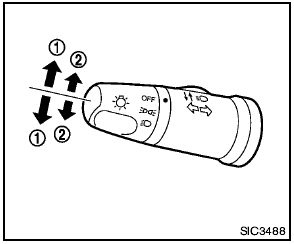
1 Turn signal
Move the lever up or down to signal the turning direction. When the turn is completed, the turn signals cancel automatically.
2 Lane change signal
To indicate a lane change, move the lever up or down to the point where lights begin flashing.
 Daytime running light system (Canada only)
Daytime running light system (Canada only)
The daytime running lights automatically illuminate
when the engine is started with the parking
brake released. The daytime running lights
operate with the headlight switch in the OFF
position ...
 Fog light switch (if so equipped)
Fog light switch (if so equipped)
To turn the fog lights on, turn the headlight
switch to the position, then turn
the switch
to the position. To turn them off,
turn the
switch to the OFF position.
The headlights must be ...
See also:
Bluetooth Controls
Use the buttons located on the infotainment system and the steering wheel to
operate the Bluetooth system.
Steering Wheel Controls
(Push To Talk): Press to answer
incoming calls, confirm system ...
Auto lamps windscreen wiper detection
If Auto lamps is selected and the windscreen
wipers are switched on for 20 seconds or
more, the side lamps, tail lamps and
headlamps will switch on automatically. When
the wipers are switched off, ...
Dynamic stability control (DSC)
DSC is automatically enabled each time the
engine is started, and is automatically enabled
by some of the Terrain response special
programs.
The vehicle is not designed
for
cornering at the sa ...
