 Mercedes-Benz GLK-Class: Transmission position and drive program display
Mercedes-Benz GLK-Class: Transmission position and drive program display
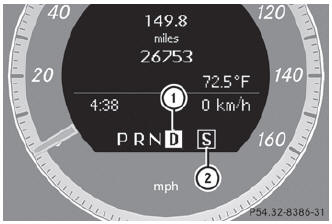
- Transmission position display
- Drive program display
The current position of the selector lever is shown by the indicators next to the selector lever.
The indicators light up when the SmartKey is inserted into the ignition lock. The indicators go out when the SmartKey is removed from the ignition lock.
 Overview of transmission positions
Overview of transmission positions
Selector lever
P Park position with selector lever lock
R Reverse gear
N Neutral
D Drive ...
 Transmission positions
Transmission positions
Park position
Do not shift the transmission into position P() unless the vehicle
is stationary. The parking lock should not be used as a brake when parking. In addition
to engaging the parking lo ...
See also:
Power window operation by passengers
Each passenger window can be controlled
by the power window switch located on
the door.
To open:
Push the switch down and hold it until the
window reaches the desired position.
To close:
P ...
Exterior Lighting
The exterior lamp control is located on the turn signal/lane change lever.
: Turn to operate the exterior lamps.
: Turns the exterior lamps off.
AUTO: Turns the exterior lamps on and off automat ...
Getting started
Voice control button on the steering wheel ...
