 Subaru Forester: To increase the speed (by button)
Subaru Forester: To increase the speed (by button)
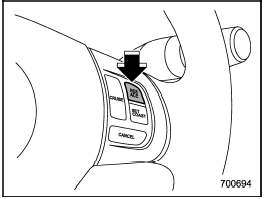
To increase the speed (by button)
Push the “RES/ACC” button and hold it until the vehicle reaches the desired speed. Then, release the button. The vehicle speed at that moment will be memorized and treated as the new set speed.
When the difference between the actual vehicle speed and the set speed is less than 4 mph (6.8 km/h), the set speed can be increased 1 mph (1.6 km/h) each time by pressing the “RES/ACC” button quickly.
 To increase the speed (by accelerator pedal)
To increase the speed (by accelerator pedal)
1. Depress the accelerator pedal to
accelerate the vehicle to the desired
speed.
2. Push the “SET/COAST” button once.
Now the desired speed is set and the
vehicle will keep running at that ...
See also:
Engine overheating
When the engine has overheated, the information screen in the multi-information
display will be interrupted and the engine coolant temperature warning display will
appear. The screen will then cha ...
Temperature Control
Rotate this control to regulate the temperature
of the air inside the passenger
compartment. Rotating the dial left
into the blue area of the scale indicates
cooler temperatures, while rotat ...
Vehicle Identification Number (VIN)
This legal identifier is in the front corner of the instrument panel, on the
left side of the vehicle. It can be seen through the windshield from outside. The
VIN also appears on the Vehicle C ...

