 Subaru Forester: To decrease the speed (by button)
Subaru Forester: To decrease the speed (by button)
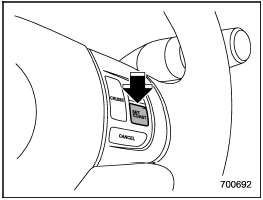
To decrease the speed (by button)
Push the “SET/COAST” button and hold it until the vehicle reaches the desired speed. Then, release the button. The vehicle speed at that moment will be memorized and treated as the new set speed.
When the difference between the actual vehicle speed and the set speed is less than 4 mph (6.8 km/h), the set speed can be lowered 1 mph (1.6 km/h) each time by pressing the “SET/COAST” button quickly.
 To increase the speed (by accelerator pedal)
To increase the speed (by accelerator pedal)
1. Depress the accelerator pedal to
accelerate the vehicle to the desired
speed.
2. Push the “SET/COAST” button once.
Now the desired speed is set and the
vehicle will keep running at that ...
 To decrease the speed (by brake pedal)
To decrease the speed (by brake pedal)
1. Depress the brake pedal to release
cruise control temporarily.
2. When the speed decreases to the
desired speed, press the “SET/COAST”
button once. Now the desired speed is set
and the ...
See also:
When there is a downward slope at the back
1) 3 feet (1 m)
The distance on the screen looks nearer
than the actual distance.
NOTE
When cargo is loaded, the rear view
distance on the screen looks farther
than the actual distance a ...
Notes on the Operator's Manual
This Operator's Manual contains a great deal of helpful information. We urge
you to read it carefully and familiarize yourself with the vehicle before driving.
For your own safety and longer se ...
Starting the engine
1. Apply the parking brake.
2. Move the selector lever to the P (Park) or N
(Neutral) position. (P is recommended.)
The starter is designed so that it does not
operate unless the selector lever ...
