 Volvo XC60: Symbols and messages in the display
Volvo XC60: Symbols and messages in the display
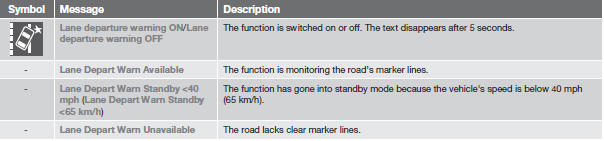
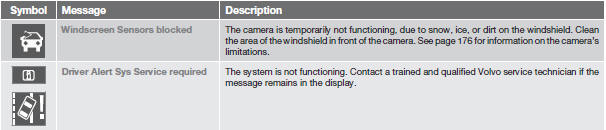
 Settings
Settings
Settings for Lane Departure Warning can be
made in the menu system by pressing My
Car. Go to Settings
Car settings
Driver
support systems
Lane Departure
Warning.
There are two alt ...
 Park assist
Park assist
...
See also:
Pairing
A Bluetooth&-enabled cell phone must be paired to the Bluetooth system and then
connected to the vehicle before it can be used. See your cell phone manufacturer's
user guide for Bluetooth ...
Shifting Procedures
NOTE: If any of the requirements to select a new
transfer case position have not been met, the transfer case
will not shift, the indicator light for the previous position
will remain on, and the ...
Adding engine oil
WARNING
If engine oil comes into contact with hot engine parts, it may ignite and you
could burn yourself. Do not spill any engine oil on hot engine parts.
Environmental note
When adding oil ...
