 Volvo XC60: Symbols and messages in the display
Volvo XC60: Symbols and messages in the display
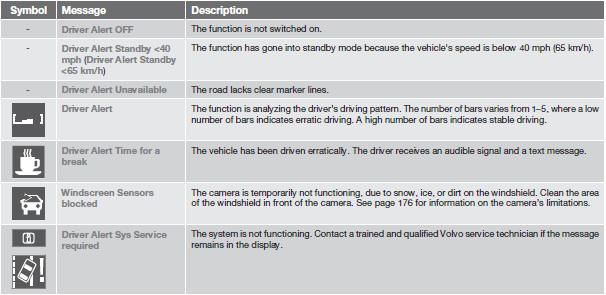
 Activating DAC
Activating DAC
Press MY CAR in the center instrument panel
and go to Car settings
Driver Alert and
select On. See page 133 for more information
on the menu system.
The function is activated when the
v ...
 Lane Departure Warning (LDW)– introduction
Lane Departure Warning (LDW)– introduction
This function is designed to help reduce the
risk of accidents in situations where the vehicle
leaves its lane and there is a risk of driving off
the road or into the opposite lane. LDW consis ...
See also:
Instrument panel features
1 — Air Outlet
6 — Glove Compartment
11 — Hazard Warning Flasher
2 — Instrument Cluster
7 — Climate Control
12 — Electronic Stability Program / Traction
Control Switch * ...
SMS
Uconnect™ Phone can read or send new messages on
your phone.
Read Messages:
If you receive a new text message while your phone is
connected to Uconnect™ Phone, an announcement will
be made ...
Head restraints
Head restraints are provided for all seats.
Front seats
1 Up
Pull the head restraints up.
2 Down
Push the head restraint down
while pushing the lock release
button.
Second seats
1 Up
Pul ...
