 Toyota RAV4: Switching the door unlock function
Toyota RAV4: Switching the door unlock function
It is possible to set which doors the entry function unlocks.
1 Turn the “ENGINE START STOP” switch OFF.
2 When the indicator on the key surface is turned off, push and hold
 for approximately 5 seconds
while pushing
for approximately 5 seconds
while pushing on the key.
on the key.
The setting changes each time an operation is performed, as shown below. (When changing the setting continuously, release the buttons, wait for at least 5 seconds, and repeat step 2.)
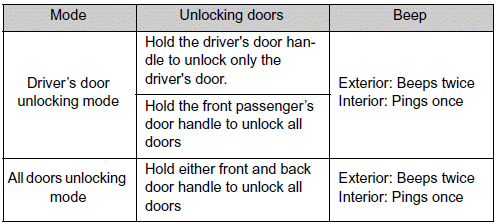
 Conditions affecting operation
Conditions affecting operation
The smart key system uses weak radio waves. In the following situations,
the communication between the electronic key and the vehicle may be
affected, preventing the smart key system and wireless re ...
 Battery-saving function
Battery-saving function
In the following circumstances, the entry function is disabled in order to
prevent
the vehicle and electronic key batteries from discharging.
●When the entry function has not been used for 2 ...
See also:
Maintenance schedule
The scheduled maintenance items required
to be serviced at regular intervals
are shown in the “Warranty and Maintenance
Booklet”.
For details of your maintenance schedule,
read the separa ...
Trailer Towing Weights (Maximum Trailer Weight Ratings)
The following chart provides the maximum trailer weight ratings towable for
your given drivetrain.
When Towing Trailers With Gross Trailer Weight (GTW) Between 3,500 Lbs (1
588 kg) And 5,000 Lb ...
Key reminder chime
The key reminder chime sounds if the driver’s
side door is opened while the key is left in the
ignition switch and the ignition switch is in the
ACC, OFF or LOCK position. Remove the key
and ...
