 Subaru Forester: Skip channel selection
Subaru Forester: Skip channel selection
When in the SAT mode, press the following button continuously (type A, B and C audio)/briefly (type D audio) to change to the channel selection mode.
Type A and B audio:
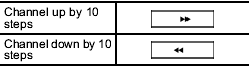
Type C audio:
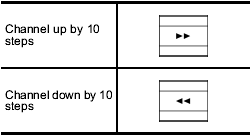
Type D audio:
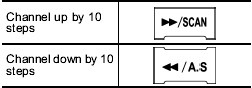
 Channel selection
Channel selection
Turn the “TUNE/TRACK/CH” dial clockwise
to select the next channel and turn
the “TUNE/TRACK/CH” dial counterclockwise
to select the previous channel. ...
 Category selection
Category selection
Type A, B and C audio
To activate the category search mode,
press the “PTY/CAT” button. To deactivate
the category search mode, press the
“PTY/CAT” button again.
When in the category ...
See also:
Additional remote controls
A maximum of three controls can be
programmed to each vehicle. Contact your
Land Rover dealer to purchase additional units
and have them programmed to your vehicle. ...
Washing and waxing
Washing Your Hyundai
Never wash your car when the surface is hot
from being in the sun. Always wash your car in
the shade.
Wash your car frequently. Dirt is abrasive and
can scratch the paint ...
Instrument Panel Illumination Control
This control is located on the instrument panel, to the left of the steering
column.
(Instrument Panel Brightness): Turn
clockwise or counterclockwise to brighten or dim the lights. ...
