 Nissan Rogue: Shifting
Nissan Rogue: Shifting
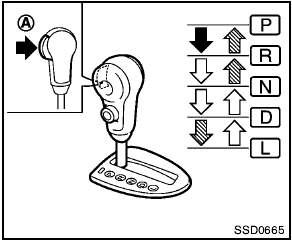
To move the selector lever,
 Push the button A while
depressing the
brake pedal.
Push the button A while
depressing the
brake pedal.
 Push the button.
Push the button.
 Just move the selector lever.
Just move the selector lever.
After starting the engine, fully depress the brake pedal, push the selector lever button and move the selector lever from the P (Park) position to any of the desired shift positions.
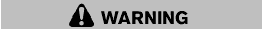
Apply the parking brake if the selector lever is in any position while the engine is not running. Failure to do so could cause the vehicle to move unexpectedly or roll away and result in serious personal injury or property damage.
If the ignition switch is turned to the OFF or ACC position for any reason while the selector lever is in any positions other than the P (Park), the ignition switch cannot be turned to the LOCK position.
If the ignition switch cannot be turned to the
LOCK position, perform the following steps:
1. Apply the parking brake when the vehicle is
stopped.
2. Turn the ignition switch to the ON position while depressing the foot brake pedal.
3. Move the selector lever to the P (Park) position.
4. Turn the ignition switch to the LOCK position.
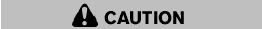
To prevent transmission damage, use the P (Park) or R (Reverse) position only when the vehicle is completely stopped.
P (Park):
Use this selector position when the vehicle is parked or when starting the engine. Make sure the vehicle is completely stopped. The brake pedal must be depressed and the selector lever button pushed in to move the selector lever from N (Neutral) or any drive position to P (Park). Apply the parking brake.
When parking on a hill, apply the parking brake first, then move the selector lever to the P (Park) position.
R (Reverse):
Use this position to back up. Make sure the vehicle is completely stopped before selecting the R (Reverse) position. The brake pedal must be depressed and the selector lever button pushed in to move the selector lever from P (Park), N (Neutral) or any driving position to R (Reverse).
N (Neutral):
Neither forward nor reverse gear is engaged.
The engine can be started in this position. You may shift to N (Neutral) and restart a stalled engine while the vehicle is moving.
D (Drive):
Use this position for all normal forward driving.
L (Low) (if so equipped):
Use this position for maximum engine braking on steep downhill gradients/climbing steep slopes and whenever approaching sharp bends. Do not use the L position in any other circumstances.
 Starting the vehicle
Starting the vehicle
1. After starting the engine, fully depress the
foot brake pedal before moving the selector
lever out of the P (Park) position.
This CVT is designed so that the foot
brake pedal must be depress ...
 SPORT mode switch
SPORT mode switch
SPORT mode switch
In the SPORT mode, the engine and transmission
are controlled to set the engine speed
higher than in the D (Drive) position. This
enhances throttle response for a “sport ...
See also:
To Select a Play Mode
To select a play mode, push the
AUDIO button to show the audio
display, then touch the PLAY MODE
icon on the display.
Select the desired mode by touching
the appropriate icon, or ...
Operating tips (for automatic air conditioner)
When the engine coolant temperature and
outside air temperature are low, the air flow
from the foot outlets may not operate for a
maximum of 150 seconds. However, this is not a
malfunction. Af ...
Media Center 730N/430/430N (RHR/RER/ RBZ/RHB) CD/DVD/HDD/NAV — If Equipped
NOTE: The sales code is located on the lower right side
of the unit’s faceplate.
Refer to your Uconnect™ Multimedia RHR, RER, RBZ or
RHB user’s manual for detailed operating instructions. ...
