 Subaru Forester: Setting the playing speed (only when
the audiobook is playing) (type D audio)
Subaru Forester: Setting the playing speed (only when
the audiobook is playing) (type D audio)
Each time you briefly press  (the
ŌĆ£RPTŌĆØ button) while the audiobook is
playing, the playing speed changes in
the following sequence.
(the
ŌĆ£RPTŌĆØ button) while the audiobook is
playing, the playing speed changes in
the following sequence.
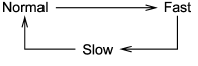
 Folder selection (only when connecting USB storage device)
Folder selection (only when connecting USB storage device)
Refer to ŌĆ£Folder selectionŌĆØ.
NOTE
When an iPod® is connected, you
cannot select a folder. ...
 When the following messages are displayed
When the following messages are displayed
If one of the following messages is
displayed while connecting the USB storage
device/iPod®, determine the cause
based on the following information. If you
cannot clear those messages, please ...
See also:
Checking and adding manual transmission fluid (if equipped)
1. Park the vehicle on a level
surface.
2. Engage the parking brake fully ŌĆō
put in first gear.
3. Ensure the vehicle cannot move.
4. Clean the filler plug.
5. Remove the filler plug, located o ...
Replacing wheels and tires
When replacing a tire, use the same size, tread
design, speed rating and load carrying capacity
as originally equipped. (See ŌĆ£SpecificationsŌĆØ in
the ŌĆ£9. Technical and consumer informationŌ ...
Mp3 file playback
If an MP3 CD is to be used, each session must
be properly closed after recording but the
whole disc does not have to be finalised.
When Browse is selected, the list of folders and
MP3 files is dis ...
