 Mercedes-Benz GLK-Class: Setting the compass
Mercedes-Benz GLK-Class: Setting the compass
- Determine your position using the following zone maps.
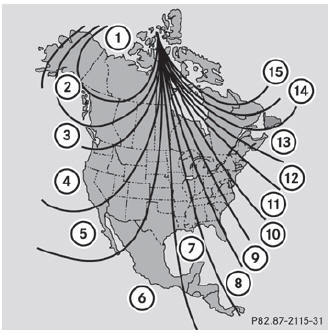
North America zone map
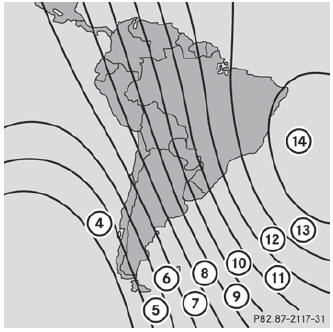
South America zone map
- Press a round pin into opening 3() for approximately three seconds. The currently selected zone appears in compass display 2().
- To select the zone: press a round pin into opening 3() repeatedly until the desired zone is selected. The zone has been selected when compass display 2() shows the heading. This takes a few seconds.
 Calling up the compass
Calling up the compass
To obtain a correct display in rear-view mirror 1, the compass must be calibrated
and the magnetic field zone must be set. ...
 Calibrating the compass
Calibrating the compass
Make sure that there is sufficient space for you to drive in a circle
without impeding the remaining traffic.
In order to calibrate the compass correctly, observe the following points:
ca ...
See also:
Multi-function lever
Windshield wiper: Rotate the end
of the control away from you to
increase the speed of the wipers;
rotate towards you to decrease the
speed of the wipers.
Windshield washer: Press the end
of t ...
Airbag Readiness Light
This light shows if there is an electrical problem. The system check includes
the airbag sensor(s), passenger sensing system, the pretensioners, the airbag modules,
the wiring, and the crash sensi ...
Rear Window Defogger
REAR (Rear Defogger): Press to turn
the rear window defogger on or off. The rear window defogger turns off after about
10 minutes. It can also be turned off by turning the ignition to ACC/ACCESSO ...
