 Mercedes-Benz GLK-Class: Setting and storing the parking position
Mercedes-Benz GLK-Class: Setting and storing the parking position
You can position the front-passenger side exterior mirror in such a way that you can see the rear wheel on that side as soon as you engage reverse gear. You can store this position.
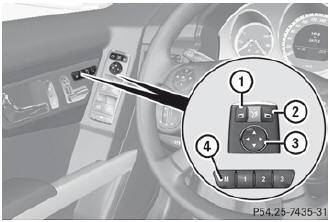
- Make sure that the vehicle is stationary and that the SmartKey is in position 2 in the ignition lock.
- Press button 2 for the exterior mirror on the front-passenger side.
- Engage reverse gear. The exterior mirror on the front-passenger side moves to the preset parking position.
- Use adjustment button 3 to adjust the exterior mirror to a position that allows you to see the rear wheel and the curb. The parking position is stored.
![]() If you shift the transmission to another position, the exterior mirror on the
frontpassenger side returns to the driving position.
If you shift the transmission to another position, the exterior mirror on the
frontpassenger side returns to the driving position.
![]() You can also store the parking position using memory button M 4.
You can also store the parking position using memory button M 4.
- Make sure that the SmartKey is in position 2 in the ignition lock.
- With the exterior mirror on the frontpassenger side activated, use adjustment button 3 to adjust the exterior mirror to a position which allows you to see the rear wheel and the curb.
- Press memory button M ? and one of the arrows on adjustment button = within
three seconds.
The parking position is stored if the exterior mirror does not move.
If the mirror moves out of position, repeat the steps.
 Calling up a stored parking position setting
Calling up a stored parking position setting
Turn the SmartKey to position 2 in the ignition lock.
Adjust the exterior mirror on the frontpassenger side with the corresponding
button ().
Engage reverse gear. The exterior mirror on the ...
See also:
Side mirrors
Side mirrors
After hitching a trailer to your vehicle,
check that the standard side mirrors
provide a good rearward field of view
without significant blind spots. If significant
blind spo ...
Making a Call
To make a call:
1. Press 5 once or twice (depending on the radio).
2. Enter the phone number.
3. Select Call to start dialing the number. ...
Folding the rear seat backrest back
: Backrest
; Lock verification indicator
= Backrest release handle
Move the driver's or front-passenger seat forward if necessary.
Make sure that the seat belt does not become ...

