 Volvo XC60: Selecting a magnetic zone
Volvo XC60: Selecting a magnetic zone
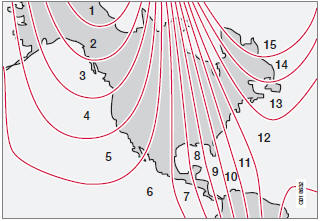
Magnetic zones.
The earth is divided into 15 magnetic zones.
The correct zone must be selected for the compass to work correctly.
1. Put the ignition in mode II.
2. Using a pen or similar object, press and hold the button on the rear side of mirror for at least 3 seconds. The number for the current area will be shown.
3. Press the button repeatedly until the number for the required geographic area (1 – 15) is shown.
4. The display will revert to showing the compass direction after several seconds.
 Calibration
Calibration
The compass may need to be calibrated if, for
example, the vehicle is driven into a new magnetic
zone. The character C is shown in the
mirror's display if calibration is necessary.
1. Stop the ...
See also:
List Button (CD Mode For MP3 Play)
Pressing the LIST button will bring up a list of all folders
on the disc. Scrolling up or down the list is done by
turning the TUNE/SCROLL control knob. Selecting a
folder by pressing the TUNE/S ...
Keyless locking
Never double lock the vehicle
with
people, children or pets inside. In the
event of an emergency they would be
unable to escape and the emergency
services would be unable to release
them quick ...
Tilt Steering Column
This feature allows you to tilt the steering column
upward or downward. The tilt control handle is located
below the steering wheel at the end of the steering
column.
Tilt Steering Control Ha ...

