 Toyota RAV4: Selecting a language (English, French or Spanish)
Toyota RAV4: Selecting a language (English, French or Spanish)
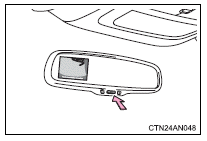
1 Push and hold the “AUTO” button for 6 to 12 seconds. The screen will turn on and the indicator will turn green.
2 Push the “AUTO” button. Each time the “AUTO” button is pushed and released, the language changes. A message will flash in the mirror for 5 seconds after the button is released, indicating that the change has been completed.
 Changing display modes
Changing display modes
The rear view monitor display mode can be changed while the screen is on.
●To temporarily disable the rear view monitor system
Push the “AUTO” button.
The indicator will turn amber.
Ve ...
 Displayed area
Displayed area
Vehicles without spare tire
The area covered by the camera is limited.
Objects that are close to either
corner of the bumper or under the
bumper cannot be seen on the screen.
The area displayed ...
See also:
Trailer towing
WARNING - Towing a trailer If you don't use the correct equipment and drive properly,
you can lose control when you pull a trailer. For example, if the trailer is too
heavy, the brakes may not ...
Tire Chains
Use only compact chains, or other traction aids that meet
SAE type “Class S” specifications. Chains must be the
proper size for the vehicle, as recommended by the chain
manufacturer. In addi ...
Operation and function
LDW can be switched on or off by pressing the
button on the center console. A light in the button
illuminates when the function is on.
The trip computer display shows Lane Depart
Warn Standby ...
