 Subaru Forester: Security indicator light
Subaru Forester: Security indicator light

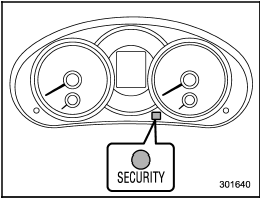
Type A
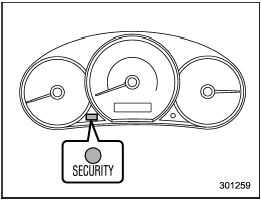
Type B
The security indicator light deters potential thieves by indicating that the vehicle is equipped with an immobilizer system. It begins flashing in the following ways.
- Once approximately every 3 seconds:
– Approximately 60 seconds after the
ignition switch is turned from the “ON”
position to the “Acc” or “LOCK” position
– Immediately after the ignition key is
pulled out
- Twice approximately every 2 seconds:
After the alarm system has been armed for surveillance (Refer to “Arming the system”.)
- Five times approximately every 2 seconds:
When the alarm system is ready to be armed.
- Other flashing patterns:
The alarm system may have been triggered by unauthorized intrusion or any impact to the vehicle body. Refer to “Tripped sensor identification”.
If the security indicator light does not flash, the immobilizer system may not be functioning properly. If this occurs, contact your SUBARU dealer as soon as possible.
In case an unauthorized key is used (e.g., an imitation key), the security indicator light illuminates.
NOTE
Even if the security indicator light
flashes irregularly or its fuse blows
(the light does not flash if its fuse is
blown), the immobilizer system will
function normally.
 Vehicle Dynamics Control OFF indicator light
Vehicle Dynamics Control OFF indicator light
The light illuminates when the Vehicle
Dynamics Control OFF switch is pressed
to deactivate the Vehicle Dynamics Control
system.
The Vehicle Dynamics Control system is
probably malfunctio ...
 SPORT mode indicator light (AT models)
SPORT mode indicator light (AT models)
When the select lever is moved to the
manual gate, the SPORT mode is selected
and the indicator light illuminates.
Refer to “SPORT mode”. ...
See also:
Emergency
With Automatic Crash Response, the built-in system can automatically connect
to help in a crash even if you cannot ask for it.
Push to connect to an Emergency Advisor.
GPS technology is used to ...
Adjust the Seat-Backs
Adjust the driver’s seat-back to a
comfortable, upright position,
leaving ample space between your
chest and the airbag cover in the
center of the steering wheel.
Passengers with adjust ...
Pairing
A Bluetooth&-enabled cell phone must be paired to the Bluetooth system and then
connected to the vehicle before it can be used. See your cell phone manufacturer's
user guide for Bluetooth ...
