 Nissan Rogue: Recent Calls
Nissan Rogue: Recent Calls
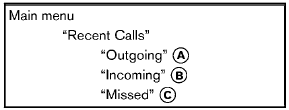
Use the Recent Calls command to access outgoing, incoming or missed calls.
âOutgoingâ A
Use the Outgoing command to list the outgoing calls made from the vehicle.
âIncomingâ B
Use the Incoming command to list the incoming calls made from the vehicle.
âMissedâ C
Use the Missed command to list the missed calls made to the vehicle that were not answered.
 Phonebook (phones with automatic phonebook download
function)
Phonebook (phones with automatic phonebook download
function)
NOTE:
Phonebook commands are not available
when the vehicle is moving.
For phones that support automatic download of
the phonebook (PBAP Bluetooth profile), the
âPhonebookâ command is u ...
 Connect Phone
Connect Phone
NOTE:
Add Phone command is not available
when the vehicle is moving.
Use the Connect Phone commands to manage
the phones connecting to the vehicle or to
enable the BluetoothÂź function on t ...
See also:
Clearing the memory of the integrated garage door opener on the rear-view mirror
X Turn the SmartKey to position 2 in the ignition lock.
X Press and hold transmitter buttons 2 and 4 for approximately 20 seconds until
indicator lamp 1 flashes rapidly. The memory is cleared.
...
Notes on regularly inspecting wheels and tires
WARNING
Regularly check the tires for damage. Damaged tires can cause tire inflation
pressure loss. As a result, you could lose control of your vehicle.
Worn, old tires can cause accidents. I ...
Interior Light Switch
Center
Rear
This light switch has three positions which function as described below:
(1) The light comes on and stays on regardless of whether the door is open or
closed. (2) The light comes on ...
