 Toyota RAV4: Rear door child-protector locks
Toyota RAV4: Rear door child-protector locks
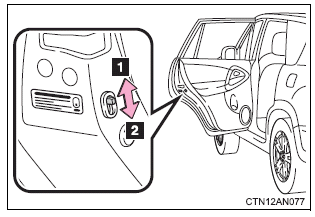
The door cannot be opened from inside the vehicle when the childprotector lock is set.
1 Unlock
2 Lock
These locks can be set to prevent children from opening the rear doors. Push down on each rear door switch to lock both rear doors.
■When all the doors are locked with the entry function (vehicles with smart key system), wireless remote control or key
The doors cannot be unlocked with the door lock switch. The door lock switch can be reset by unlocking all the doors with the entry function (vehicles with smart key system), wireless remote control or key.
■The doors cannot be locked when
Vehicles without smart key system
The key is in the engine switch and either front door is open.
Vehicles with smart key system
The “ENGINE START STOP” switch is in ACCESSORY or IGNITION ON mode, or the electronic key is left inside the vehicle. Depending on the position of the electronic key, the key may not be detected correctly and the door may be locked.
■Customization that can be configured at Toyota dealer
Settings (e.g. door unlocking function) can be changed.
CAUTION
■To prevent an accident
Observe the following precautions while driving the vehicle.
Failing to do so may result in a door opening and an occupant falling out,
resulting in death or serious injury.
●Always use a seat belt.
●Always lock the doors.
●Ensure that all doors are properly closed.
●Do not pull the inside handle of the doors while driving.
The doors may be opened and the passengers are thrown out of the vehicle
and it may result in serious injury or death.
Be especially careful for the front doors, as the doors may be opened even
if the inside lock buttons are in locked position.
●Set the rear door child protector locks when children are seated in the rear
seats.
 Locking the front doors from the outside without the wirelessremote control
or key
Locking the front doors from the outside without the wirelessremote control
or key
1 Move the inside lock button to the lock position.
2 Close the door. ...
 Back door
Back door
The back door can be opened using the back door handle. The back
door can be locked and unlocked using the wireless remote control,
entry function (vehicles with smart key system) or door lock switc ...
See also:
SPORT mode indicator light (AT models)
When the select lever is moved to the
manual gate, the SPORT mode is selected
and the indicator light illuminates.
Refer to “SPORT mode”. ...
MODE button
Models without Hands-free system
Models with Hands-free system
The “MODE” button is used to select the
desired audio mode. Each time it is
pressed, the mode changes to the next
one in ...
Voice control support features
• Tutorial: A feature that helps acquaint you
with the system and the procedure for giving
commands.
• Training: A feature that enables the voice
control system to become familiar with
yo ...
