 Subaru Forester: Power switch and volume control
Subaru Forester: Power switch and volume control
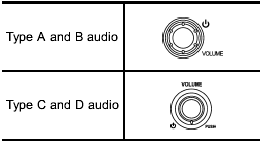
The dial is used for both power (ON/OFF) and volume control. The radio is turned ON and OFF by pushing the dial, and the volume is controlled by turning the dial.
 Sound controls and audio settings
Sound controls and audio settings
NOTE
- SPEED VOLUME CONTROL is a
function that automatically adjusts the
volume according to the vehicle speed.
As the vehicle speed increases, the
audio volume automatically increases
to m ...
See also:
Occupant safety using seat belts
Occupant safety using seat belts
1. Putting on a seat belt:
Draw the belt out smoothly, ensure that the
belt height, the seat and your position on
the seat, are correct.
WARNING:
Seatbelts a ...
Setting a speed
Once ACC has been put in standby mode, use
the or
buttons to store (set) the vehicle's
current speed. This puts the system in active
mode. The set speed, for example 55 mph, is
shown in th ...
Supported Media (Disc Types)
The MP3/WMA file recording media supported by the
radio are CDDA, CD-R, CD-RW, MP3,WMA, DVD Video,
DVD-R, DVD-RW, DVD+R, DVD+RW, and CDDA+MP3. ...

