Honda CR-V: Playing Discs (EX and EX-L models without navigation system)
Honda CR-V (2006–2011) Owner's Manual / Features / Playing Discs (EX and EX-L models without navigation system)
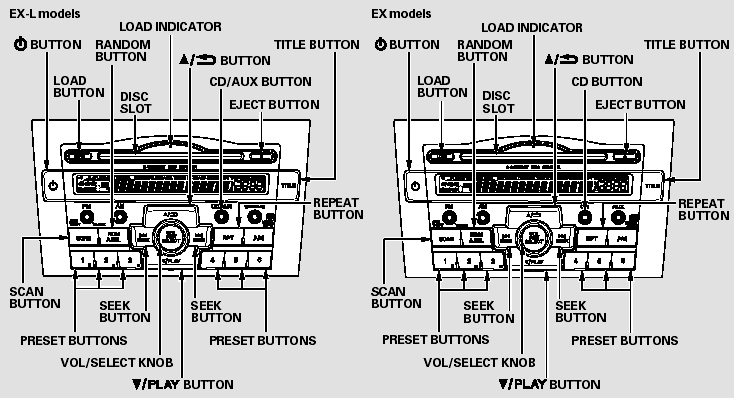
Playing Discs (EX and EX-L models without navigation system)
- To Play a Disc
- Loading Discs in the In-dash Disc Changer
- Text Data Display Function
- To Change or Select Tracks/Files
- To Stop Playing a Disc
- Removing Discs from the In-dash Disc Changer
- Disc Player Error Messages (EX and EX-L models without navigation system)
READ NEXT:
 To Play a Disc
To Play a Disc
To load or play discs, the ignition
switch must be in the ACCESSORY
(I) or ON (II) position.
You operate the disc changer with
the same controls used for the radio.
To select the disc changer,
 Loading Discs in the In-dash Disc Changer
Loading Discs in the In-dash Disc Changer
Your vehicle’s in-dash disc changer
holds up to six discs.
1. Press the LOAD button until you
hear a beep and see ‘‘LOAD’’ on
the display.
To load only one CD, press and
release th
 Text Data Display Function
Text Data Display Function
Each time you press the TITLE
button, the display shows you the
text, if the disc was recorded with
text data.
You can see the album, artist, and
track name in the display. If a disc is
rec
SEE MORE:
 If a Child Requires Close Attention
If a Child Requires Close Attention
Many parents say they prefer to put
an infant or a small child in the front
passenger seat so they can watch the
child, or because the child requires
attention.
Placing a child in the front seat
exposes the child to hazards in a
frontal collision, and paying close
attention to a child
 Shifting
Shifting
To shift from any position, press
firmly on the brake pedal and the
release button on the side of the
shift lever. You cannot shift out of
Park when the ignition switch is in
the LOCK (0) or ACCESSORY (I)
position.
Park (P) - This position mechanically
locks the transmission. Use
© 2016-2024 Copyright www.hcrv.net

