Honda CR-V: Playing a Disc (EX-L model with navigation system)
Honda CR-V (2006–2011) Owner's Manual / Features / Playing a Disc (EX-L model with navigation system)
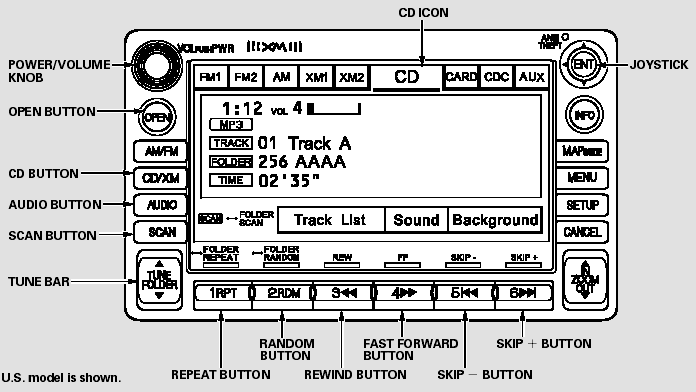
Playing a Disc (EX-L model with navigation system)
- To Play a Disc (In-dash single player)
- To Load a Disc
- To Change or Select Tracks/Files
- Using a Track List
- To Stop Playing a Disc
- Removing a Disc
- Disc Player Error Messages (EX-L model with navigation system)
READ NEXT:
 To Play a Disc (In-dash single player)
To Play a Disc (In-dash single player)
You operate the in-dash disc player
with the same controls used for the
radio. To load or play discs, the
ignition switch must be in the
ACCESSORY (I) or ON (II) position.
Your vehicle also h
 To Load a Disc
To Load a Disc
The in-dash disc player is behind the
navigation screen. To use the disc
player, press the OPEN button
beside the screen. The screen folds
back, and the disc slot appears.
Insert a di
 To Change or Select Tracks/Files
To Change or Select Tracks/Files
You can use the preset buttons while
a disc is playing to select passages
and change tracks (files inMP3 or
WMA mode). Each preset button’s
function is shown on the bottom of
the scree
SEE MORE:
 Voice Control Tips
Voice Control Tips
Air or wind noise fromthe
dashboard and side vents and all
windows may interfere with the
microphone. Adjust or close them
as necessary.
Press and release the HFL Talk
button each time you want to
make a command. After the beep,
speak in a clear, natural tone.
Try to reduce all bac
 Calculating Fuel Economy
Calculating Fuel Economy
Measuring Techniques
Direct calculation is the
recommended source of information
about your actual fuel economy.
Using frequency of fill-ups or taking
fuel gauge readings are NOT
accurate measures of fuel economy.
Fuel economy may improve over the
first several thousand miles
(kilomet
© 2016-2024 Copyright www.hcrv.net

