 Volvo XC60: Overview
Volvo XC60: Overview
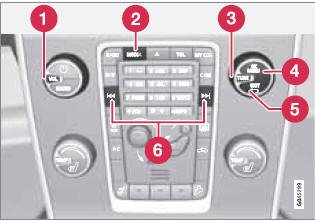
Center console control panel
1 VOL: Volume control
2 MEDIA button
3 TUNE: Turn to navigate among menu alternatives
and folders shown in the display.
4 OK/MENU: Press to confirm your selection
or access the menus.
5 EXIT: Press to go back in the menu structure
or cancel a function.
6 Left/right arrow keys: Short press: change
tracks. Long press: fast forward/reverse
within a track. The arrow keys on the steering
wheel keypad can be used in the same
way.
MEDIA menu selections can be made from the center console or the steering wheel keypad.
See page 256 for more information about the infotainment menu system.
 Introduction
Introduction
The vehicle's media player is equipped with
Bluetooth® and can play streaming audio files
from a Bluetooth® device such as a cell phone
or personal digital assistant (PDA). Navigation
and co ...
 Pairing and connecting an external device
Pairing and connecting an external device
Before an external device can be connected, it
must be paired to the infotainment system. The
procedure for connecting an external device
varies, depending whether or not the device
has previo ...
See also:
Steep slopes
If the vehicle is stationary on a steep, slippery
slope, it may begin to slide even with the
brakes applied. This is because without wheel
rotation, the ABS cannot determine vehicle
movement.
To ...
Risk of rollover
WARNING:
o The 2WD Tucson is not designed for offroad
use. The 4WD Tucson is designed
primarily for use on paved roads. However,
occasional use in off-highway conditions
such as established ...
Tailgate wiper/washer
Move the lever forward to start the tailgate washer.
1 Intermittent wiping
2 Normal (continuous) wiping
NOTE
The rear wiper is equipped with cut-off function,
which means that it will not oper ...
