 Toyota RAV4: Optimal use of the audio system
Toyota RAV4: Optimal use of the audio system
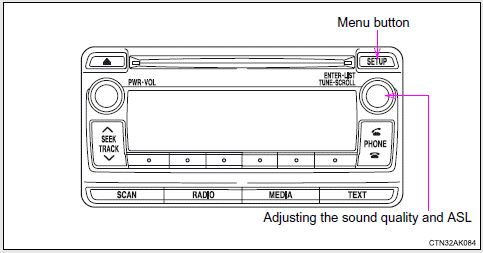
 Switching the display
Switching the display
Press .
Track title, Artist name and Album title (MP3 only) are shown on the display.
To return to the previous display, press
or
(BACK).
■USB memory functions
●Depending on the U ...
 Using the audio control function
Using the audio control function
■ Changing sound quality modes
1 Press .
2 Turn to select “Sound
Setting”.
3 Press .
4 Turn to select the
desired mode.
“BASS”, “TREBLE”, “FADER”, “BALANCE”, ...
See also:
Bluetooth® Hands-Free Phone System (if so equipped)
- Use a phone after stopping your
vehicle in a safe location. If you
have to use a phone while driving,
exercise extreme caution at all
times so full attention may be given
to vehicle op ...
Important safety notes
WARNING
Make sure absolutely no objects are obstructing the pedals' range of movement.
Keep the driver's footwell clear of all obstacles. If there are any floormats or
carpets in the ...
To Stop Playing a USB Flash Memory Device
To play the radio, press the AM/FM
button or touch the FM1, FM2, AM,
XM1, or XM2 icon. Touch the CD
icon to switch to the disc mode (if a
disc is loaded). Each time you press
the CD/XM butto ...
