 Mercedes-Benz GLK-Class: Multifunction display
Mercedes-Benz GLK-Class: Multifunction display
Values and settings as well as display messages are shown in the multifunction display.
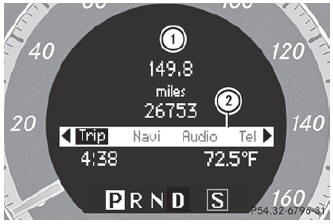
- : Description field
- ; Menu bar
- To show menu bar 2: press the
 or
or
 button on the steering wheel.
button on the steering wheel.
 Right control panel
Right control panel
Back button
...
See also:
Automatic heating and cooling control system
(If installed)
Your Hyundai is equipped with an automatic
heating and cooling control system controlled
by simply setting the desired temperature.
TYPE A (Without A.Q.S: Air Quality System)
...
Jump-starting procedures
If your vehicle has a discharged battery it can be jumpstarted
using a set of jumper cables and a battery in
another vehicle or by using a portable battery booster
pack. Jump-starting can be dan ...
Audio System Lighting
You can use the instrument panel
brightness control knob to adjust the
illumination of the audio system. The audio system
illuminates when the parking lights
are on, even if the system is tu ...

