 Nissan Rogue: Moving near a projecting object
Nissan Rogue: Moving near a projecting object
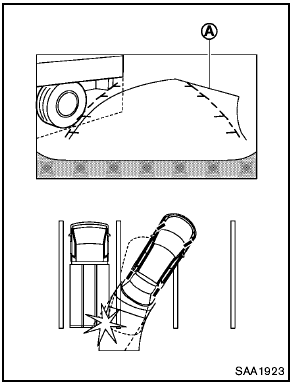
The predicted course lines A do not touch the object in the display. However, the vehicle may hit the object if it projects over the actual moving course.
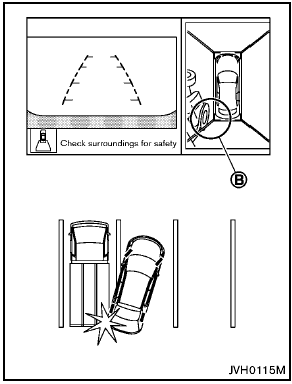
There may be a small distance visible between the vehicle and the object in the birdseye view on the display B .
 Moving to a steep downhill
Moving to a steep downhill
Moving to a steep downhill
When moving the vehicle down a hill, the
distance guide lines and the vehicle width guide
lines are shown further than the actual distance.
For example, the display ...
 Moving closer to a projecting object
Moving closer to a projecting object
The position C is shown further than the
position B in the display. However, the
position C is actually at the same distance
as the position A . The vehicle may hit the
object when moving to ...
See also:
Transfer case (4WD)
Checking or changing transfer case fluid Have transfer case fluid checked or
changed by an Authorized Kia Dealer according to the Maintenance Schedule at the
beginning of this section. Use only th ...
Oil check preparation
Prior to checking the oil level ensure that:
- The vehicle is on level ground.
- The engine oil is cold.
Note: If it is necessary to check the oil level
when the engine is hot, switch off the engi ...
Electronic Speed Control — If Equipped
When engaged, the Electronic Speed Control takes over
accelerator operations at speeds greater than 25 mph
(40 km/h).
The Electronic Speed Control buttons are located on the
right side of the s ...
