 Volvo XC60: Messages
Volvo XC60: Messages

When a warning, information or indicator symbol comes on, a corresponding message appears on the information display. An error message is stored in a memory list until the fault is rectified.
Press READ to acknowledge and scroll among the messages.
NOTE
If a warning message appears while you are
using the trip computer, the message must
be read and confirmed by pressing READ
before the previous activity can be
resumed.
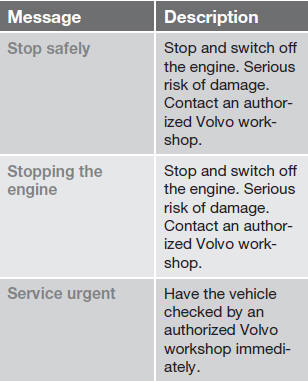
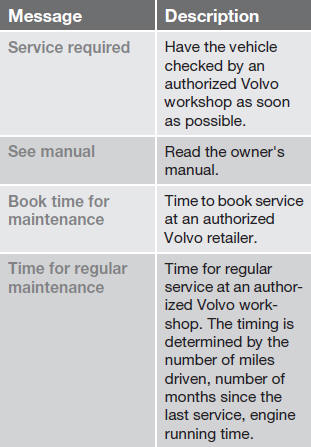
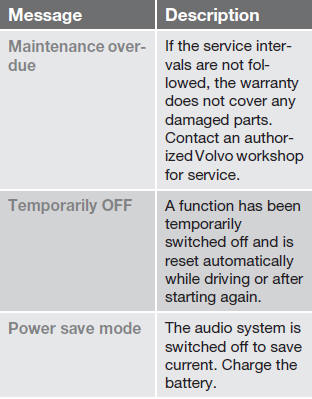
 Main instrument panel
Main instrument panel
Information display and menu controls
1 READ – access to the list of messages and
message confirmation.
2 Thumbwheel – browse among menus and
options in the list of functions.
3 RESET – ...
 The MY CAR menus
The MY CAR menus
...
See also:
Engine immobilizer system
The vehicle's keys have built-in transponder chips that prevent the
engine from starting if the key has not been previously registered in
the vehicle's on-board computer.
Never leave the keys insid ...
Adding Engine Oil
Unscrew and remove the engine oil
fill cap on top of the valve cover.
Pour in the oil slowly and carefully
you do not spill any. Clean up any
spills immediately. Spilled oil could
damage co ...
Steps for Determining Correct Load Limit
1. Locate the statement "the combined
weight of occupants and cargo should
never exceed XXX pounds" on your vehicle's
placard.
2. Determine the combined weight of the
driver and pas ...
