 Mercedes-Benz GLK-Class: Menu overview
Mercedes-Benz GLK-Class: Menu overview
The number of menus shown depends on the optional equipment in the vehicle.
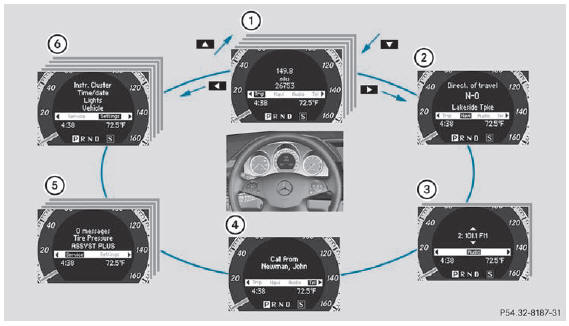
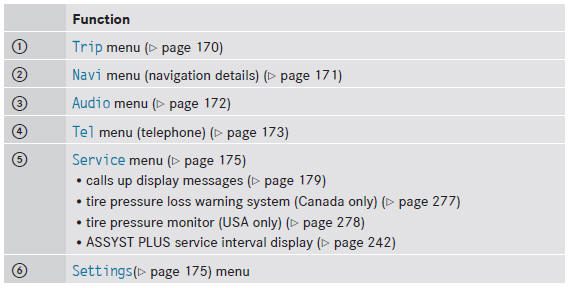
The Audio and Tel menus differ slightly in vehicles with an audio system and vehicles with COMAND. The examples given in this Operator's Manual apply to vehicles equipped with COMAND.
 Trip menu
Trip menu
...
See also:
Owner Checks and Services
At Each Fuel Stop
○ Check the engine oil level. See Engine Oil on page 10‑10.
Once a Month
○ Check the tire inflation pressures. See Tire Pressure on page 10‑51.
○ In ...
Selecting preset stations
1. Press the “FM/AM” button to select
FM1, FM2, FM3 (type A, B and C audio)/
FM-AS (type D audio), AM or AM-AS (type
D audio) reception.
2. Press the preferred preset button
(from
to
...
Playing from an iPod
This feature supports the following iPod models:
○ iPod nano (1st, 2nd, 3rd, and 4th generation)
○ iPod with video (5.0 and 5.5 generation). Video is not shown; only audio is supported.
...

